Xbox One Friends app video walkthrough
Follow users, set favorites, and snap their activity feed.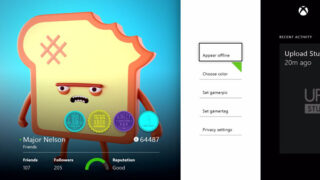
Microsoft has released a video walkthrough of the Xbox One Friends application.
“You’ll see your feed in the middle, which highlights what your friends are doing, as they do it, updating in real time,” Xbox LIVE’s Major Nelson says in the video. “Off to your right, you’ll see your favorites… And then there’s your party, if you have one active.
“If we enter ‘My Profile,’ you’ll get a snapshot of your profile in all its glory, including your reputation score there at the bottom. You’ll also be able to check your recent activity, achievements, and uploaded videos. If I head back and choose friends, I’ll get the full list, which I can sort in a variety of ways.
“If I choose a friends, I’ll see their profile, including the count of their friends, their actual friends list, and how many followers they have. I can also see their recent activity, achievements, and videos.
“If I add someone to my favorites list, I can quickly access that list. Now this is particularly great if you have a core group of friends who you play with all the time.
“On Xbox One, you can follow people without being on their friends list. For example, if I’m a huge fan of certain pro gamers or celebrities… I could potentially follow them by adding them to my feed and friends list. Once I follow them, they’ll receive a notification. If they choose, they can follow me back and we’ll both appear on each others friends list. Of course, if that person didn’t want to be followed, they can set their privacy settings to block their profile. Chances are you’ll start seeing people not on your friends list start following you, as well.”
Watch the video below.