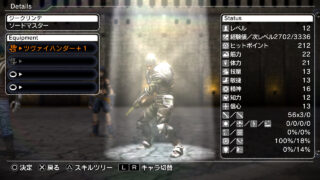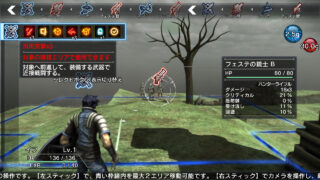Kadokawa Games has shared new details on Natural Doctrine, its PlayStation 4, PlayStation 3, and PS Vita simulation RPG due out on March 19 in Japan.
World Maps and Missions
In the world map screen, you can check your current position and information on each stage. There are two types of missions you can select: a Story Mission, which progresses the game’s plot, or a Free Mission, which is useful for leveling up characters and obtaining items. There is a limit to the number of times you can play Free Missions consecutively. Also, if you go to the deepest layer, difficult enemies await. It’s best to be cautious and know when to quit.
Mission Progression
At the start of each stage, “Victory Requirements” will be presented (like “Destroy the Enemy” or “Evacuate the Target Area”). Based on these requirements, players will need to establish their battle formation, turn order, and battle objective.
Link Turns
Players can perform an action called “Link Turn,” a system that allows characters to perform several consecutive attacks, but the in case of failure will leave the player exposed to consecutive attacks from the enemy. Being in the same area increases the possibility of executing a Link Turn. This will be prompted by an icon in the lower part of the screen. After a particularly long Link Turn is over, you and your allies will be unable to attack for several turns, and the enemy will get the chance to land consecutive hits. To avoid getting in trouble, use it carefully.
Game Over
In Natural Doctrine, even if only one ally is defeated, it will be game over. Since you can’t save during missions, don’t forget to save while on the world map.
Difficulty Level
You can select a difficulty level before starting the game, and change this whenever before starting a mission. The game can be played on easy, normal, and hard difficulties.
View a new set of screenshots at the gallery.